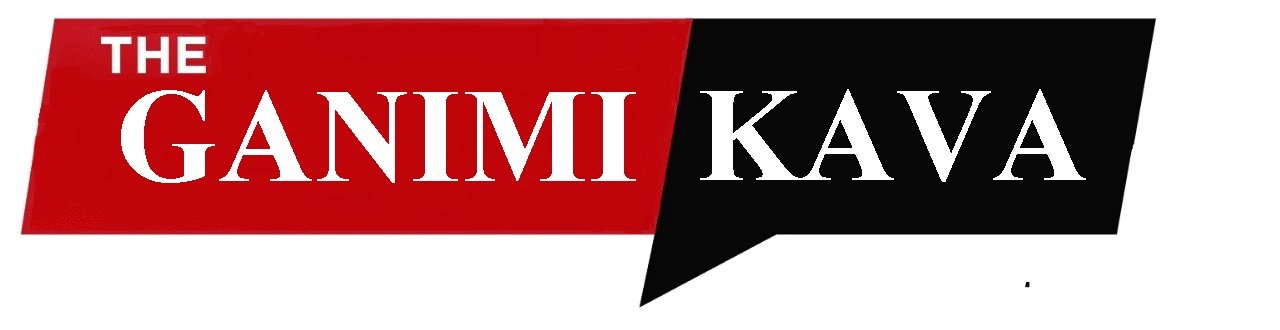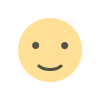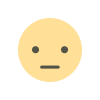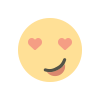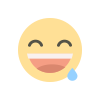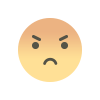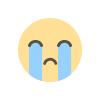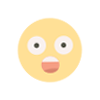Stream and Save: How to Download Movies on Netflix for Offline Viewing
Are you tired of being limited to watching movies and TV shows only when you have an internet connection? Well, say goodbye to buffering and hello to uninterrupted entertainment! In this digital age, streaming services like Netflix have revolutionized the way we consume media. But what if you could take your favorite shows and movies with you on the go, without relying on a stable internet connection? That's where the power of downloading comes in. In this article, we'll show you how to unlock the secret to offline viewing on Netflix, allowing you to stream and save your favorite content for later. Whether you're going on a long flight, heading to a remote location, or simply want to watch your favorite shows without using up your data, we've got you covered. So, grab your popcorn and get ready to discover the ultimate guide to downloading movies on Netflix!

Stream and Save: How to Download Movies on Netflix for Offline Viewing
Are you tired of being limited to watching movies and TV shows only when you have an internet connection? Well, say goodbye to buffering and hello to uninterrupted entertainment! In this digital age, streaming services like Netflix have revolutionized the way we consume media. But what if you could take your favorite shows and movies with you on the go, without relying on a stable internet connection? That's where the power of downloading comes in. In this article, we'll show you how to unlock the secret to offline viewing on Netflix, allowing you to stream and save your favorite content for later. Whether you're going on a long flight, heading to a remote location, or simply want to watch your favorite shows without using up your data, we've got you covered. So, grab your popcorn and get ready to discover the ultimate guide to downloading movies on Netflix!
Advantages of Downloading Movies on Netflix
Downloading movies on Netflix comes with a host of advantages that enhance your viewing experience. Firstly, it allows you to enjoy your favorite content without the need for a consistent internet connection. This means you can binge-watch your favorite shows even when you're on a plane, train, or any other location where internet access is limited or unavailable. Additionally, downloading movies on Netflix allows you to save on data usage, making it a cost-effective option for those with limited data plans or in areas with slow internet speeds.
Furthermore, downloading movies on Netflix gives you the freedom to create your own personalized library of content. From classic movies to binge-worthy TV series, you can curate a collection that suits your preferences and watch them at your convenience. No longer will you have to rely on the availability of a stable internet connection or worry about buffering issues. With your downloaded movies readily available, you can enjoy uninterrupted entertainment anytime, anywhere.
How to Download Movies on Netflix for Offline Viewing
Downloading movies on Netflix is a straightforward process that can be done in a few simple steps. To begin, ensure that you have the latest version of the Netflix app installed on your device. Once you've done that, follow these steps:
1. Open the Netflix app on your device and log in to your account.
2. Browse through the extensive library and select the movie or TV show you want to download.
3. On the movie or TV show's details page, look for the download icon, usually represented by a downward-facing arrow.
4. Tap on the download icon to initiate the download process. Depending on the length and quality of the content, the download time may vary.
5. Once the download is complete, you can access your downloaded movies by tapping on the "Downloads" tab in the Netflix app's menu.
It's important to note that not all movies and TV shows on Netflix are available for download. Netflix provides a limited selection of downloadable content due to licensing agreements with content creators. However, the downloadable library is constantly expanding, so keep an eye out for your favorites becoming available for offline viewing.
Compatible Devices and Requirements for Downloading Movies on Netflix
Netflix allows you to download movies for offline viewing on a variety of devices. Whether you prefer watching on your smartphone, tablet, or laptop, you can enjoy your downloaded content on the go. Here are the compatible devices for downloading movies on Netflix:
1. Smartphones and tablets - Both iOS and Android devices are supported. Ensure that you have the latest version of the Netflix app installed on your device.
2. Windows and macOS laptops - Downloading movies on Netflix is possible through the Netflix app available on the Microsoft Store for Windows devices and the Mac App Store for macOS devices.
To ensure a smooth downloading experience, ensure that you have a stable internet connection before initiating the download. Additionally, make sure you have sufficient storage space available on your device as downloaded movies can take up a significant amount of storage.
Managing Downloaded Movies on Netflix
Once you've downloaded movies on Netflix, managing your downloaded content is a breeze. The Netflix app provides a user-friendly interface that allows you to easily access and organize your downloaded movies. Here are some useful features for managing your downloaded movies:
1. Delete downloads - If you've finished watching a movie or TV show and want to free up storage space, you can delete the downloaded content. Simply go to the "Downloads" tab in the Netflix app's menu, find the movie or TV show you want to delete, and tap on the "Delete" button.
2. Smart Downloads - Netflix's Smart Downloads feature automatically manages your downloaded content. When you finish watching an episode of a TV show, Smart Downloads automatically deletes it and replaces it with the next episode. This ensures that you always have the next episode ready to watch without taking up unnecessary storage space.
Tips and Tricks for Optimizing Your Offline Viewing Experience on Netflix
To make the most out of your offline viewing experience on Netflix, here are some tips and tricks to enhance your enjoyment:
1. Download in advance - If you know you'll be in an area with limited or no internet access, plan ahead and download your favorite movies and TV shows in advance. This way, you'll have a selection of content ready to watch whenever and wherever you want.
2. Optimize video quality - Netflix allows you to choose the video quality of your downloaded content. Higher quality videos require more storage space and take longer to download. Consider your device's screen size and available storage when selecting the video quality to optimize your offline viewing experience.
3. Keep your downloads updated - Netflix periodically updates its downloadable library. To ensure you have access to the latest content, regularly check for updates and download new movies and TV shows as they become available.
4. Make use of Wi-Fi - To save on data usage and ensure faster download times, connect to a Wi-Fi network when downloading movies on Netflix. This way, you won't have to worry about exceeding your data limit or experiencing slow download speeds.
Troubleshooting Common Issues with Downloading Movies on Netflix
While downloading movies on Netflix is usually a seamless process, you may encounter some common issues. Here are a few troubleshooting tips to help you overcome these problems:
1. Check your internet connection - Ensure that you have a stable internet connection before attempting to download movies on Netflix. Slow or unreliable internet speeds can cause downloads to fail or take longer than usual.
2. Restart the Netflix app - If you're experiencing issues with downloading, try closing the Netflix app and reopening it. This can solve minor glitches or bugs that may be interfering with the download process.
3. Clear cache and storage - If you're running out of storage space on your device or experiencing errors during the download process, clearing the cache and storage of the Netflix app can help resolve the issue. Go to your device's settings, find the Netflix app, and clear the cache and storage.
4. Update the Netflix app - Outdated versions of the Netflix app can sometimes cause problems with downloading. Make sure you have the latest version of the app installed on your device to ensure optimal performance.
Alternatives to Netflix for Downloading Movies for Offline Viewing
While Netflix is undoubtedly one of the most popular streaming services, there are other alternatives available for downloading movies for offline viewing. Here are a few notable options:
1. Amazon Prime Video - Similar to Netflix, Amazon Prime Video allows you to download movies and TV shows for offline viewing on a wide range of devices. With a vast library of content, including exclusive originals, Amazon Prime Video is a strong contender for offline entertainment.
2. Disney+ - If you're a fan of Disney, Marvel, Star Wars, or Pixar, Disney+ offers a robust selection of movies and TV shows for offline viewing. From animated classics to the latest blockbusters, Disney+ is a must-have for fans of family-friendly content.
3. Hulu - While Hulu primarily focuses on streaming, it also offers a download feature for select content. Although the downloadable library on Hulu is not as extensive as Netflix, it still provides a decent selection of movies and TV shows for offline viewing.
Legal Considerations and Restrictions for Downloading Movies on Netflix
It's important to understand the legal considerations and restrictions when downloading movies on Netflix. While Netflix allows you to download movies for offline viewing, it comes with certain limitations:
1. Limited availability - Not all movies and TV shows on Netflix are available for download. This is due to licensing agreements with content creators, which determine the availability of downloadable content.
2. Time restrictions - Some downloaded movies on Netflix come with time restrictions. Once you start watching a downloaded movie, you have a limited time to finish watching it before it expires. This varies depending on the content and licensing agreements.
3. Piracy and sharing - Downloaded movies on Netflix are intended for personal, non-commercial use only. Sharing downloaded content with others or engaging in piracy is strictly prohibited and may result in legal consequences.
Always ensure that you comply with the terms and conditions set by Netflix and respect the rights of content creators when downloading movies for offline viewing.
Conclusion: Enjoy Your Favorite Movies Offline with Netflix
In conclusion, downloading movies on Netflix opens up a world of possibilities for offline entertainment. Whether you're traveling, in a remote location, or simply want to watch your favorite shows without using up your data, Netflix's offline viewing feature has you covered. From advantages like uninterrupted viewing and cost-effective data usage to the step-by-step process of downloading movies, managing your downloads, and troubleshooting common issues, this guide has provided you with the essential information to make the most out of your offline viewing experience. Remember to explore other streaming services like Amazon Prime Video, Disney+, and Hulu for even more options. So, grab your device, download your favorite movies, and enjoy the freedom of streaming and saving with Netflix!